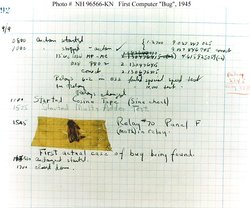Computer bug
|
|
A computer bug is an error, flaw, mistake, failure, or fault in a computer program that prevents it from working correctly or produces an incorrect result. Bugs arise from mistakes and errors, made by people, in either a program's source code or its design. It is said that there are bugs in all useful computer programs, but well-written programs contain relatively few bugs, and these bugs typically do not prevent the program from performing its task. A program that contains a large number of bugs, and/or bugs that seriously interfere with its functionality, is said to be buggy. Reports about bugs in a program are referred to as bug reports, also called PRs (problem reports), trouble reports, CRs (change requests), and so forth.
| Contents |
Description
Bugs can have a wide variety of effects, with varying levels of inconvenience to the user of the program. Some bugs have only a subtle effect on the program's functionality, and may thus lie undetected for a long time. More serious bugs may cause the program to crash or freeze. In some operating systems, such as Microsoft Windows or Linux, a single crashing or freezing program may render the computer unusable until it is rebooted (see blue screen of death.) Other bugs lead to security problems; for example, a common type of bug called a buffer overflow may allow a malicious user to execute other programs that are normally not allowed to run.
It can be psychologicaly difficult for some engineers to accept that their design contains bugs. They may hide behind euphemisms like "issues" or "unplanned features". This is also true of corporate software where a fix for a bug is often called "a reliability enhancement".
The results of bugs may be extremely serious. A bug in the code controlling the Therac-25 radiation therapy machine was directly responsible for patient deaths and in 1996, the European Space Agency's US$1 billion prototype Ariane 5 rocket was destroyed less than a minute after launch, due to a bug in the on-board guidance computer.
Etymology
Usage of the term "bug" to describe inexplicable defects has been a part of engineering jargon for many decades; it may have originally been used in hardware engineering to describe mechanical malfunctions. For instance, Edison wrote the following words in a letter to an associate in 1878:
It has been just so in all of my inventions. The first step is an intuition, and comes with a burst, then difficulties arise—this thing gives out and [it is] then that "Bugs"—as such little faults and difficulties are called—show themselves and months of intense watching, study and labor are requisite before commercial success or failure is certainly reached.Problems with radar electronics during World War II were referred to as bugs (or glitches), and there is additional evidence that the usage dates back much earlier.
- Source: Edison to Puskas, 13 November 1878, Edison papers, Edison National Laboratory, U.S. National Park Service, West Orange, N.J., cited in Thomas P. Hughes, American Genesis: A History of the American Genius for Invention, Penguin Books, 1989, on page 75.
The invention of the term is often erroneously attributed to Grace Hopper, who publicized the cause of a malfunction in an early electromechanical computer. A typical version of the story is given by this quote:
- In 1946, when Hopper was released from active duty, she joined the Harvard Faculty at the Computation Laboratory where she continued her work on the Mark II and Mark III. Operators traced an error in the Mark II to a moth trapped in a relay, coining the term bug. This bug was carefully removed and taped to the log book September 9th 1945. Hopper recounted the cause to be an actual insect stuck between the contacts of a relay in the logic mechanisms of the device. [1] (http://ei.cs.vt.edu/~history/Hopper.Danis.html)
Hopper was not actually the one who found the insect, as she readily acknowledged. And the date was September 9th of 1947, not of 1945 [2] (http://www.ticam.utexas.edu/~organism/bug.html). The operators who did find it were familiar with the engineering term and, amused, kept the insect with the notation "First actual case of bug being found." Hopper loved to recount the story. [3] (http://www.jamesshuggins.com/h/tek1/first_computer_bug.htm)
Preventing bugs
Bugs are a consequence of the nature of the programming task. Some bugs arise from simple oversights made when computer programmers write source code carelessly or exceed their hrair limit. Many off-by-one errors fall into this category. Other bugs arise from unintended interactions between different parts of a computer program. This happens because computer programs are often complex, so that programmers are unable to mentally keep track of every possible way in which different parts can interact. Many race condition bugs fall into this category.
The computer software industry has put a great deal of effort into finding methods for preventing programmers from inadvertently introducing bugs while writing software. These include:
- Programming techniques. Bugs often create inconsistencies in the internal data of a running program. Programs can be written to check the consistency of their own internal data while running. If an inconsistency is encountered, the program can immediately halt, so that the bug can be located and fixed. Alternatively, the program can simply inform the user, attempt to correct the inconsistency, and continue running.
- Development methodologies. There are several schemes for managing programmer activity, so that fewer bugs are produced. Many of these fall under the discipline of software engineering (which addresses software design issues as well.) For example, formal program specifications are used to state the exact behavior of programs, so that design bugs can be eliminated.
- Programming language support. Programming languages often include features which help programmers deal with bugs, such as exception handling. In addition, many recently-invented languages have deliberately excluded features which can easily lead to bugs. For example, the Java programming language does not support pointer arithmetic.
Debugging
Main article: Debugging
Finding and fixing bugs, or "debugging", has always been a major part of computer programming. Maurice Wilkes, an early computing pioneer, described his realization in the late 1940s that much of the rest of his life would be spent finding mistakes in his own programs. As computer programs grow more complex, bugs become more common and difficult to fix. Often, programmers spend more time and effort finding and fixing bugs than writing new code.
Usually, the most difficult part of debugging is locating the erroneous part of the source code. Once the mistake is found, correcting it is usually easy. Programs known as debuggers exist to help programmers locate bugs. However, even with the aid of a debugger, locating bugs is something of an art.
Typically, the first step in locating a bug is finding a way to reproduce it easily. Once the bug is reproduced, the programmer can use a debugger or some other tool to monitor the execution of the program in the faulty region, and (eventually) find the problem. However, it is not always easy to reproduce bugs. Some bugs are triggered by inputs to the program which may be difficult for the programmer to re-create. Other bugs may disappear when the program is run with a debugger; these are heisenbugs (humorously named after the Heisenberg uncertainty principle.)
Debugging is still a tedious task requiring considerable manpower. Since the 1990s, particularly following the Ariane 5 Flight 501 disaster, there has been a renewed interest in the development of effective automated aids to debugging. For instance, methods of static analysis by abstract interpretation have already made significant achievements, while still remaining much of a work in progress.
Famous computer bugs
The following is a list of famous computer bugs:
Space exploration
- NASA Mariner 1 went off-course during launch (July 22, 1962).
- NASA Apollo 11 landing problem (July 20, 1969).
- NASA Voyager 2 (January 25, 1986).
- Phobos 1 lost (September 10, 1988).
- ESA Ariane 5 self-destruction 40 seconds after takeoff (June 4, 1996).
- NASA Mars Climate Orbiter destroyed due to incorrect orbit insertion (September 23, 1999).
- Mars Polar Lander lost (December 3, 1999).
- NASA Mars Rover freezes due to too many open files in flash memory (January 21, 2004)
- Progress M1-4
Medical
- The Therac-25 accidents (1985-1987), quite possibly the most serious computer-related failure ever in terms of human life lost.
Computing
- Pentium FDIV bug
- Pentium F0 bug
- The year 2000 problem, popularly known as the "Y2K bug", spawned fears of worldwide economic collapse and an industry of consultants providing last-minute fixes
Telecommunications
- AT&T long distance network crash (January 15, 1990)
Military
- The MIM-104 Patriot bug, which resulted in the deaths of 28 Americans in Dharan, Saudi Arabia (February 25, 1991)
- V-22 Osprey
Science fiction
- Douglas Adams' Deep Thought's 42 - "Ah But what is the question?" bug.
- Arthur C. Clarke's HAL 9000's bug.
- The Terminator film series' Skynet bug.
- In the Star Trek episode I, Mudd, an android is defeated by being forced to process the Epimenides paradox. Any artificial intelligence unable to handle such a mundane logical problem is obviously very buggy!
Video games
- The Missingno. and Glitch City bugs, found in the Pokémon series
- The Minus world in Super Mario Bros.
Modern bugs and security holes
Traditionally bugs are fixed before a new release. In the first decade of the twenty-first century, as software becomes more complex, sometimes software is released with unknown bugs. Such bugs may just prevent the user from operating the software properly, but often they also produce:
- Operating System instability: Some of these bugs will cause the operating system to crash.
- Windows will display what is known as the "Blue Screen of Death," a stop message that lets you know that an error has occured in either your computer's hardware or software.
- the Linux kernel has a similar message called "kernel panic." This is displayed when an unstable version of the Linux kernel or a buggy driver is used and an error occurs.
- Though these messages do occur, modern operating systems using the latest Linux kernel and Windows NT kernel (Windows 2000/2003/XP) are known to be able to run without a restart for months and even years.
- Application instability: Many applications will crash because of unknown bugs. Usually when an application crashes, the system is still running.
- Security vulnerabilities or security holes:
- Many computers are able to be infected by viruses. Viruses exploit known vulnerabilities in the system software.
- All operating systems are vulernable to viruses, but viruses are not commonly written for BSD-based and Linux-based systems.
In general, open-source software has as many bugs as closed-source software, but web-based bug-tracking systems attempt to reduce the number of bugs and vulerabilities in a program. Open source software has the advantage of having a community of qualified developers to work on and improve software. It also promotes interoperability and creativity. Derivative work is allowed and even encouraged. Open standards make the operation of software easy for the end user and allows for a large volume of programs that can use the same file formats or protocols.
On the other side, closed-source software is not open to the public. Bugs can only be examined by the developers or corporation that own the rights to the software. In this instance, developers have only their own knowledge and resources to fix and improve software, but they retain the right to sell their software and keep their technology secret so that it cannot be directly copied. Open source is beneficial to groups that do not have the fiduciary capacity to hire workers, but the benefits to large corporations to go open source is questionable as they can hire qualified people and keep tight control over their software.
Since most spyware infected computers (as of 30 April 2005) run Windows with the Internet Explorer browser, it should be noted that even with the latest security patches from Microsoft, Internet Explorer has (as of April 30, 2005) 19 advisories rated highly critical, some of them two years old. On the contrary, the new Mozilla Firefox 1.0.x browser has only 4 advisories rated less critical that are less than 7 months old. Opera has zero known vulnerabilities.
To find more about the number of known vulnerabilities a particular software may have at this moment, you can search for security bugs on the Secunia web page (http://secunia.com/advisories/).
Common types of computer bugs
- Divide by zero
- Infinite loops
- Arithmetic overflow or underflow
- Exceeding array bounds
- Using an uninitialized variable
- Accessing memory not owned (Access violation)
- Memory leak or Handle leak
- Stack overflow or underflow
- Buffer overflow
- Deadlock
- Off by one error
- Race hazard
- Loss of precision in type conversion
See also
- Comparison of operating systems (security)
- ISO 9126, which classifies a bug as either a defect or a nonconformity
- Workaround
- Bug tracking
- Bugzilla
- Bit rot
- Schroedinbug
- Heisenbug
- Bohr bug
- Mandelbug
External links
- Thomas Huckle of TU München has an extensive page on computer bugs (http://www5.in.tum.de/~huckle/bugse.html)
- Nachum Dershowitz's page on computer bugs (http://www.cs.tau.ac.il/~nachumd/verify/horror.html)
- N. Leveson and C. Turner: An Investigation of the Therac-25 Accidents (http://courses.cs.vt.edu/~cs3604/lib/Therac_25/Therac_1.html)
- Rose, Barbara Wade: Fatal Dose: Radiation Deaths linked to AECL Computer Errors (http://www.ccnr.org/fatal_dose.html) (producers of the Therac-25)
- picture of the first computer bug (http://www.history.navy.mil/photos/images/h96000/h96566kc.htm)
- The comp.risks Usenet newsgroup, a forum on risks to the public in computers and related systems (http://groups.google.com/groups?hl=en&lr=&safe=off&group=comp.risks)de:Programmfehler
es:Error de software fi:Ohjelmointivirhe fr:Bogue he:באג hu:Kernel panic ja:バグ nl:Bug pl:Bug (programowanie) pt:Bug sv:Bugg (dator) zh:程序错误