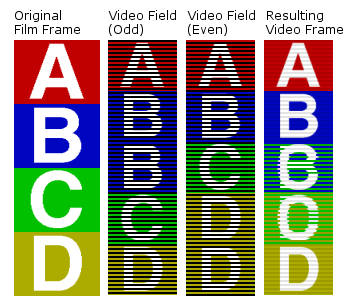Telecine
|
|
Telecine is the process of transferring motion picture film to a video format, such as television, or a machine used to complete this process. Telecine enables a motion picture, captured originally on film, to be viewed with standard video equipment, such as televisions and video cassette decks. This has allowed producers and distributors working in film to release their products on video and has allowed producers to use video production equipment to complete their film projects.
| Contents |
Basic principle
In a simple telecine, white light is shone through exposed and developed motion picture negative (positives can also be used.) As in a projector, the film filters the white light into different colors, according to the image on the film, except in a telecine this image is projected not onto a screen, but onto a charge-coupled device (CCD) or vidicon tube. The CCD converts the light into electrical impulses which the telecine electronics modulate into a video signal which can then be recorded onto video tape, or broadcast.
The most complex part of telecine is the synchronization of the mechanical film motion and the electronic video signal. Every time the video part of the telecine samples the light electronically, the film part of the telecine must have a frame in perfect registration and ready to photograph. This is relatively easy when the film is photographed at the same frame rate as the video camera will sample, but when this is not true, a sophisticated procedure is required to change frame rate.
Frame rate differences
main article: Frame rate
In countries that use the PAL or SECAM video standards, film destined for television is photographed at 25 frames per second. The PAL video standard broadcasts at 25 frames per second, so the transfer from film to video is simple; for every film frame, one video frame is captured. Theatrical features originally photographed at 24 frame/s are simply sped up by 4% to 25 frame/s. This causes a noticeable increase in audio pitch by about one semitone, which is sometimes corrected using a pitch shifter.
In the United States and other countries that use the NTSC television standard, film is generally photographed at 24 frame/s. Color NTSC video is broadcast at 29.97 frame/s. For the film's motion to be accurately rendered on the video signal, an NTSC telecine must use a technique called the 3:2 pulldown to convert from 24 to 29.97 frame/s.
Similar techniques must be used for films shot at "silent speeds" of less than 24 frame/s, which include most silent movies themselves as well as many home movies.
3:2 pulldown
The 3:2 pulldown is accomplished in two steps. The first step is to slow down, or "pulldown" the film motion by 0.1%. This speed change is unnoticeable to the viewer, and makes the film travel at 23.976 frame/s.
The second step of the 3:2 pulldown is the 3:2 step. At 23.976 frame/s, there are 4 frames of film for every 5 frames of NTSC video:
- <math> \frac{23.976}{29.97} = \frac{4}{5}<math>
These four frames are "stretched" into five by exploiting the interlaced nature of NTSC video. For every NTSC frame, there are actually two complete images or "fields," one for the odd-numbered lines of the image, and one for the even-numbered lines. There are, therefore, ten fields for every 4 film frames, and the telecine alternately places one film frame across two fields, the next across three, the next across two, and so on. The cycle repeats itself completely after four film frames have been exposed, and in the telecine cycle these are called the "A," "B," "C," and "D" frames, thus:
Note that the pattern in this example is actually 2-3, 2-3. The name "3:2 pulldown" is an archaic reference to the pattern that was used by older telecine equipment. The modern telecine uses a 2-3 technique.
"3:2 pulldown" creates motion artifacts in the video signal that can be clearly seen in the above image. This is one reason why NTSC films viewed at home rarely appear as smooth as when viewed in a cinema.
Digital television, high definition, and DVD
Digital television and high definition standards provide several methods for encoding film material. 50 field/s formats such as 576i50 and 1080i50 can accommodate film content using a 4% speed-up like PAL. 59.94 field/s interlaced formats such as 480i60 and 1080i60 use the same 2-3 pulldown technique as NTSC. In 59.94 frame/s progressive formats such as 480p60 and 720p60, entire frames (rather than fields) are repeated in a 2-3 pattern, accomplishing the frame rate conversion without interlacing and its associated artifacts. Other formats such as 1080p24 can encode film material at its native rate of 24 or 23.976 frame/s.
All of these coding methods are in use to some extent. In PAL countries, 25 frame/s formats remain the norm. In NTSC countries, most digital broadcasts of 24 frame/s material, both standard and high definition, continue to use interlaced formats with 2-3 pulldown. Native 24 and 23.976 frame/s formats offer the greatest image quality and coding efficiency, and are widely used in motion picture and high definition video production. However, most consumer video devices do not support these formats.
Film material on NTSC DVD is usually encoded progressively at 23.976 frame/s, with special flags inserted into the MPEG-2 video stream that instruct the DVD player to repeat certain fields so as to accomplish 2-3 pulldown during playback. Progressive scan DVD players additionally offer output at 480p by using these flags to duplicate frames rather than fields.
Reverse telecine
Some DVD players, line doublers, and personal video recorders are designed to detect and remove 2-3 pulldown from interlaced video sources, thereby reconstructing the original 24 frame/s film frames. This technique is known as "reverse" or "inverse" telecine. Benefits of reverse telecine include high-quality non-interlaced display and the elimination of redundant data for compression purposes.
Reverse telecine is crucial when acquiring film material into a digital non-linear editing system such as an Avid or Final Cut Pro, since these machines produce negative cut lists which refer to specific frames in the original film material. When video from a telecine is ingested into these systems, the operator usually has available a "telecine trace," in the form of a text file, which gives the correspondence between the video material and film original. Alternatively, the video transfer may include telecine sequence markers "burned in" to the video image along with other identifying information such as time code.
It is also possible, but more difficult, to perform reverse telecine without prior knowledge of where each field of video lies in the 2-3 pulldown pattern. This is the task faced by most consumer equipment such as line doublers and personal video recorders. Ideally, only a single field needs to be identified, the rest following the pattern in lock-step. However, the 2-3 pulldown pattern does not necessarily remain consistent throughout an entire program. Edits performed on film material after it undergoes 2-3 pulldown can introduce "jumps" in the pattern if care is not taken to preserve the original frame sequence (this often happens during the editing of television shows and commercials in NTSC format). Most reverse telecine algorithms attempt to follow the 2-3 pattern using image analysis techniques, e.g. by searching for repeated fields.
External links
This explains 3:2 and 2:2 pulldown in a better way Divx.com - Interlace Explained (http://www.divx.com/support/guides/guide.php?gid=10)de:Telecine