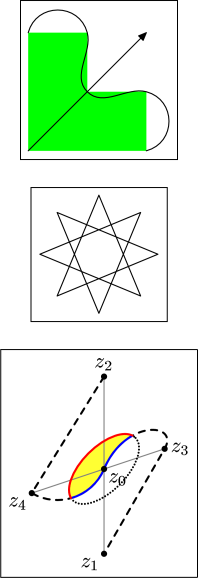MetaPost
|
|
MetaPost is both a programming language and the only known interpreter of the MetaPost programming language. Both are derived from Donald Knuth's Metafont language and interpreter. MetaPost excels at producing diagrams in the PostScript programming language from a geometric/algebraic description. The language shares Metafont's elegant declarative syntax for manipulating lines, curves, points and geometric transformations. However,
- Metafont is set up to produce fonts, in the form of image files (in .gf format) with associated font metric files (in .tfm format), whereas MetaPost produces encapsulated PostScript files
- The output of Metafont consists of the fonts at a fixed resolution in a raster-based format, whereas MetaPost's output is vector-based postscript graphics (lines, Bézier curves)
- Metafont output is monochrome, whereas MetaPost uses a simple RGB colour specification.
- The MetaPost language can include text labels on the diagrams, either strings from a specified font, or pretty much anything that can be typeset with TeX
- The Metafont interpreter was written by Donald Knuth under an open source license, allowing John D. Hobby (and later Ulrik Vieth) to adapt the interpreter to their own ends, giving us MetaPost.
- MetaPost doesn't have a fancy logo, and even if it did, it would probably have to rely on TeX to render it.
Availability, usage
MetaPost is distributed with many current distributions of the TeX and Metafont framework. In particular, it is included in teTeX distribution, common on Linux and Unix (including Mac OS X) platforms. The encapsulated postscript produced by Metapost is easily included in TeX, ConTeXt, and LaTeX documents via standard eps-inclusion commands. Particularly useful is the ability to include this output in the PDFTeX dialect of TeX, thus giving Portable Document Format output from TeX in a single step. This ability is implemented in ConTeXt and in the LaTeX graphics package, and can be used from plain TeX via the supp-pdf.tex macro file. ConTeXt even supports the creation of MetaPost files from within the TeX file.
Examples
This is a single file example.mp which when processed by the MetaPost interpreter (via the command mpost on Linux) produces three eps files example.1, example.2, example.3. These are pictured on the right.
transform pagecoords;
pagecoords:=identity scaled 10mm shifted (100mm,150mm);
beginfig(1)
fill ((0,0)--(2,0)--(2,1)--(1,1)--(1,2)--(0,2)--cycle)
transformed pagecoords withcolor green;
draw ((2,0)..(2,1)..(1,1)..(1,2)..(0,2))
transformed pagecoords;
drawarrow ((0,0)--(2,2)) transformed pagecoords;
endfig;
beginfig(2)
draw (for i=0 upto 7: dir(135i)-- endfor cycle)
transformed pagecoords;
endfig;
pagecoords:=identity scaled 15mm shifted (100mm,150mm);
beginfig(3);
% declare paths to be used
path p[],p[]t;
% set up points by defining relationships
z1=(0,0); z2=z1+2up;
z3=z1+whatever*dir(60)=z2+whatever*dir(-50);
z4=z3+(-1.5,-.5);
z5=z1+dir(135);
z0=whatever[z1,z2]=whatever[z3,z4];
% set up paths
p0=fullcircle yscaled .5 rotated 45 shifted z0 ;
p1=z2--z4..z0..z3---z1;
p2=p1 cutbefore p0 cutafter p0;
p3=p0 cutbefore p1 cutafter p1;
p4=p2--p3--cycle;
% define transformed versions of paths and points
for i=0 upto 4: p[i]t=p[i] transformed pagecoords; endfor
for i=0 upto 5: z[i]t=z[i] transformed pagecoords; endfor
% do some drawing
fill p4t withcolor (1,1,0.2);
draw z1t--z2t withcolor .5white;
draw z3t--z4t withcolor .5white;
pickup pencircle;
draw p0t dashed withdots scaled .3;
draw p1t dashed evenly;
draw p2t withcolor blue;
draw p3t withcolor red;
label.lrt(btex $z_0$ etex, z0t);
label.llft(btex $z_1$ etex, z1t);
label.top(btex $z_2$ etex, z2t);
label.rt(btex $z_3$ etex, z3t);
label.llft(btex $z_4$ etex, z4t);
for i=0 upto 4:
drawdot z[i]t withpen pencircle scaled 2;
endfor
endfig;
bye
The resulting three eps files can be used in TeX via LaTeX's \includegraphics command, ConTeXt's \externalfigure, Plain TeX's \epsfbox command, or (in Plain pdftex) the \convertMPtoPDF command from supp-pdf.tex. To view or print the third diagram, this inclusion is necessary, as the TeX fonts are not included in the eps files produced by MetaPost.
References and External Links
- The TEX users group http://www.tug.org/ has a page devoted to MetaPost: http://www.tug.org/metapost.html
- John D. Hobby has a homepage at http://cm.bell-labs.com/who/hobby/index.html and some other pages and publications devoted to MetaPost
- MetaPost homepage: http://cm.bell-labs.com/who/hobby/MetaPost.html
- A User's Manual for MetaPost John D. Hobby. Available as a file mpman.ps distributed with MetaPost, or from the Bell Labs web site (http://cm.bell-labs.com/cm/cs/doc/92/2-21.ps.gz). Also available in PDF format (http://www.tug.org/ftp/texlive/Contents/live/texmf/doc/metapost/base/mpman.pdf) from CTAN.
- Donald Knuth: The MetafontBOOK, (Computers and Typesetting Volume C) Addison-Wesley 1986. ISBN 0-201-13444-6
- Comprehensive TEX Archive Network: http://www.ctan.org/ . Repository of the TEX source and hundreds of add-ons and style files.