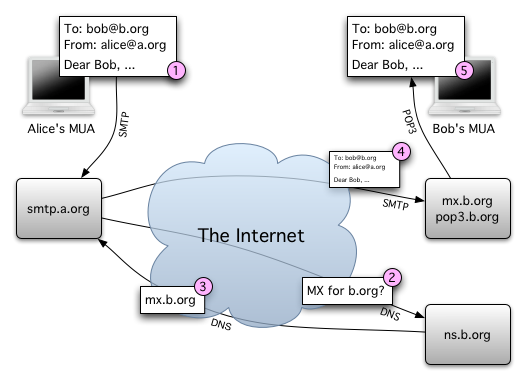|
|
Electronic mail, abbreviated e-mail or email, is a method of composing, sending, and receiving messages over electronic communication systems. Most e-mail systems today use the Internet.
| Contents [hide] |
Origins of e-mail
Despite common belief, e-mail actually predates the Internet; in fact, existing e-mail systems were a crucial tool in creating the Internet.
E-mail started in 1965 as a way for multiple users of a time-sharing mainframe computer to communicate. Although the exact history is murky, among the first systems to have such a facility were SDC's Q32 and MIT's CTSS.
E-mail was quickly extended to become network e-mail, allowing users to pass messages between different computers. The early history of network e-mail is also murky; the AUTODIN system may have been the first allowing electronic text messages to be transferred between users on different computers in 1966, but it is possible the SAGE system had something similar some time before.
The ARPANET computer network made a large contribution to the evolution of e-mail. There is one report [1] (http://www.multicians.org/thvv/mail-history.html) which indicates experimental inter-system e-mail transfers on it shortly after its creation, in 1969. Ray Tomlinson initiated the use of the @ sign to separate the names of the user and their machine in 1971 [2] (http://openmap.bbn.com/~tomlinso/ray/firstemailframe.html). The common report that he "invented" e-mail is an exaggeration, although his early e-mail programs SNDMSG and READMAIL were very important. The first message sent by Ray Tomlinson was likely a test message consisting of the first row of letters on the keyboard QWERTYUIOP [3] (http://openmap.bbn.com/~tomlinso/ray/firstemailframe.html). The ARPANET significantly increased the popularity of e-mail, and it became the killer app of the ARPANET.
Growing popularity
As the utility and advantages of e-mail on the ARPANET became more widely known, the popularity of e-mail increased, leading to demand from people who were not allowed access to the ARPANET. A number of protocols were developed to deliver e-mail among groups of time-sharing computers over alternative transmission systems, such as UUCP and IBM's VNET e-mail system.
Since not all computers or networks were directly inter-networked, e-mail addresses had to include the "route" of the message, that is, a path between the computer of the sender and the computer of the receivers. E-mail could be passed this way between a number of networks, including the ARPANET, BITNET and NSFNET, as well as to hosts connected directly to other sites via UUCP.
The route was specified using so-call "bang path" addresses, specifying hops to get from some assumed-reachable location to the addressee, so called because each hop is signified by a "bang sign" (the exclamation mark, !). Thus, for example, the path ...!bigsite!foovax!barbox!me directs people to route their mail to machine bigsite (presumably a well-known location accessible to everybody) and from there through the machine foovax to the account of user me on barbox.
Before auto-routing mailers became commonplace, people often published compound bang addresses using the { } convention (see glob) to give paths from several big machines, in the hopes that one's correspondent might be able to get mail to one of them reliably (example: ...!{seismo, ut-sally, ihnp4}!rice!beta!gamma!me). Bang paths of 8 to 10 hops were not uncommon in 1981. Late-night dial-up UUCP links would cause week-long transmission times. Bang paths were often selected by both transmission time and reliability, as messages would often get lost.
Modern Internet e-mail
How e-mail works
The diagram above shows a stereotypical sequence of events that takes place when Alice sends an e-mail to Bob.
- Alice composes a message using her mail user agent (MUA). She types in, or selects from an address book, the e-mail address of her correspondent. She hits the "send" button and the MUA uses the Simple Mail Transfer Protocol (SMTP) to send the message to the local mail transfer agent (MTA), in this case smtp.a.org, run by Alice's Internet Service Provider (ISP).
- The MTA looks at the destination address, in this case bob@b.org. A modern Internet e-mail address is a string of the form localpart@domain.example. The part before the @ sign is the local part of the address, often the username of the recipient, and the part after the @ sign is a domain name. The MTA looks up this domain name in the Domain Name System to find the mail exchange servers accepting messages for that domain.
- The DNS server for the b.org domain, ns.b.org, responds with an MX record listing the mail exchange servers for that domain, in this case mx.b.org, a server run by Bob's ISP.
- smtp.a.org sends the message to mx.b.org using SMTP, which delivers it to the mailbox of the user bob.
- Bob presses the "get mail" button in his MUA, which picks up the message using the Post Office Protocol (POP3).
This sequence of events probably applies to the majority of e-mail users. However, there are many alternative possibilities and complications to the e-mail system:
- Alice may not have a MUA on her computer but instead may connect to a webmail service.
- Alice's computer may run its own MTA, so avoiding the transfer at step 1.
- Bob may pick up his e-mail in many ways, for example using the Internet Message Access Protocol, by logging into mx.b.org and reading it directly, or by using a webmail service.
- Domains usually have several mail exchange servers so that they can continue to accept mail when the main mail exchange server is not available.
It used to be the case that many MTAs would accept messages for any recipient on the Internet and do their best to deliver them. Such MTAs are called open mail relays. This was important in the early days of the Internet when network connections were unreliable. If an MTA couldn't reach the destination, it could at least deliver it to a relay that was closer to the destination. The relay would have a better chance of delivering the message at a later time. However, this mechanism proved to be exploitable by people sending unsolicited bulk e-mail and as a consequence very few modern MTAs are open mail relays, and many MTAs will not accept messages from open mail relays because such messages are very likely to be spam.
Message format
The format of Internet e-mail messages is defined in RFC 2822. Prior to the introduction of RFC 2822 the format was described by RFC 822.
Internet e-mail messages consist of two major components:
- Headers - Message summary, sender, receiver, and other information about the e-mail
- Body - The message itself, usually containing a signature block at the end
The headers usually have at least four fields:
- From: The e-mail address of the sender of the message
- To: The e-mail address of the receiver of the message
- Subject: A brief summary of the contents of the message
- Date: The local time and date when the message was originally sent
Note however that the "To" field does not necessarily have the e-mail address of the recipient. The information supplied in the headers on the recipients computer is similar to that found on top of a conventional letter. The actual information such as who the message was addressed to is removed by the mail server after it assigns it to the correct user's mailbox. Also note that the from field does not have to be the real sender of the e-mail. It is very easy to fake the from line and let an e-mail seem to be from any mail address. It is possible to Digitally Sign an e-mail. This is much harder to fake.
Other common header fields include:
- Cc: Carbon copy (because typewriters use carbon paper to make copies of letters)
- Bcc: Blind carbon copy (the recipient of this copy will know who was in the To: field, but the recipients cannot see who is on the Bcc: list)
- Received: Tracking information generated by mail servers that have previously handled a message
- Content-Type: Information about how the message has to be displayed, usually a MIME type
Saved Message Extension
Different applications save email files with different file extensions.
- .eml
This is used by Microsoft's Outlook Express, Outlook and is the default email extension for Thunderbird.
- .mbox
Entourage
- .mbx
Eudora
Messages and mailboxes
Messages are exchanged between hosts using the Simple Mail Transfer Protocol with software like Sendmail. Users download their messages from servers usually with either the POP or IMAP protocols, yet in a large corporate environment users are likely to use some proprietary protocol such as Lotus Notes or Microsoft Exchange Server's.
Mails can be stored either on the client or on the server side. Standard formats for mailboxes include Maildir and mbox. Several prominent e-mail clients use their own, proprietary format, and require conversion software to transfer e-mail between them.
When a message cannot be delivered, the recipient MTA must send a bounce message back to the sender, indicating the problem.
E-mail content encoding
E-mail is only defined to carry 7-bit ASCII messages. Although many e-mail transports are in fact "8-bit clean" (see 8BITMIME), this cannot be guaranteed. For this reason, e-mail has been extended by the MIME standard to allow the encoding of binary attachments including images, sounds and HTML attachments.
Spamming and e-mail worms
The usefulness of e-mail is being threatened by two phenomena, spamming and e-mail worms.
Spamming is unsolicited commercial e-mail. Because of the very low cost of sending e-mail, spammers can send hundreds of millions of e-mail messages each day over an inexpensive Internet connection. Hundreds of active spammers sending this volume of mail results Information overload for many computer users who receive tens or even hundreds of junk e-mails each day.
E-mail worms use e-mail as a way of replicating themselves into vulnerable computers. Although the first e-mail worm (the Morris worm) affected early UNIX computers, this problem is today almost entirely confined to the Microsoft Windows operating system.
The combination of spam and worm programs results in users receiving a constant drizzle of junk e-mail, which reduces the usefulness of e-mail as a practical tool.
A number of technology-based initiatives mitigate the impact of spam. In the United States, U.S. Congress has also passed a law, the Can Spam Act of 2003, attempting to regulate such e-mail.
Privacy problems regarding e-mail
E-mail privacy, without some security precautions, can be compromised because
- e-mail messages are generally not encrypted;
- e-mail messages have to go through intermediate computers before reaching their destination, meaning it is relatively easy for others to intercept and read messages;
- many Internet Service Providers (ISP) store copies of your email messages on their mail servers before they are delivered. The backups of these can remain up to several months on their server, even if you delete them in your mailbox.
There are cryptography applications that can serve as a remedy to the above, such as Virtual Private Networks, message encryption using PGP or the GNU Privacy Guard, encrypted communications with the e-mail servers using Transport Layer Security and Secure Sockets Layer, and/or encrypted authentication schemes such as Simple Authentication and Security Layer.
See also
- E-mail art
- E-mail social issues:
- Clients and servers:
- Mailing list:
- E-mail address
- Internet mail standards
- Free e-mail services/webmail:
- Hotmail
- Yahoo! Mail
- Gmail
- Temporary hosting
- main article: List of free email providers
- Uniform Resource Identifier
- Small images representing senders
Further reading
- Katie Hafner, Matthew Lyon, Where Wizards Stay Up Late: The Origins of the Internet (Simon and Schuster, 1996) also covers the early history of e-mail
- Abdullah, M. H. (1998). "Electronic discourse: Evolving conventions in online academic environments". Bloomington, IN: ERIC Clearinghouse on Reading, English, and Communication. [ED 422 593]
- Abras, C. (2002) The principle of relevance and metamessages in online discourse: Electronic exchanges in a graduate course. Language, "Literacy and Culture Review" 1(2), 39-53.
- Biesenbach-Lucas, S. & Wiesenforth, D. (2001). E-mail and word processing in the ESL classroom: How the medium affects the message. "Language Learning and Technology", 5 (1), 135-165. [EJ 621 506]
- Danet, B. (2001). Cyberplay: Communicating online. Oxford: Berg Publishing.
References
- This article was originally based on material from the Free On-line Dictionary of Computing, which is licensed under the GFDL.
External links
- The History of Electronic Mail (http://www.multicians.org/thvv/mail-history.html) is a personal memoir by the implementer of one of the first e-mail systems
- Michael A. Padlipsky, And They Argued All Night... (http://www.lafn.org/~ba213/allnight.html) is an alternative personal recollection of the origins of network e-mail
- Is it Time to Start Encrypting Your E-mail? (http://www.windowsecurity.com/articles/Encrypting-Your-E-mail.html) - Discusses the pros and cons of E-mail encryption
- E-Mail Counseling: Skills for Maximum Impact (http://www.ericdigests.org/2002-3/e-mail.htm)
- The Impact of Electronic Communication on Writing (http://www.ericdigests.org/2004-1/impact.htm)
- Email @ sourceforge.net (http://sourceforge.net/softwaremap/trove_list.php?form_cat=28)
- Guardian.co.uk (http://www.guardian.co.uk/uk_news/story/0,3604,1465950,00.html) - 'Emails "pose threat to IQ"', Martin Wainwright, The Guardian (April 22, 2005)
- Email training significantly reduces email defects (http://www.sciencedirect.com/science/article/B6VB4-4F0GR6R-1/2/6e8130c8b281029598bc40fe5934fdaf) from International Journal of Information Management
Template:Cyberspaceaf:Elektroniese pos bs:Email ca:Correu electrònic da:E-mail de:E-Mail es:Correo electrónico eo:Retpoŝto fa:پست الکترونیکی fr:Courrier électronique gl:Correo electrónico ko:이메일 hi:ईमेल id:Surat elektronik is:Tölvupóstur it:E-mail he:דואר אלקטרוני ku:E-name lt:Elektroninis paštas hu:E-mail nl:E-mail nds:Nettbreef ja:電子メール no:E-post pl:Poczta elektroniczna pt:E-mail ro:E-mail ru:Электронная почта simple:Email sk:E-mail su:Surélék fi:Sähköposti sv:E-post tl:E-mail tr:Elektronik posta uk:Електронна пошта zh:电子邮件