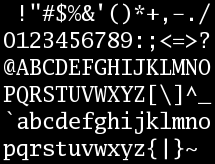ASCII
|
|
ASCII (American Standard Code for Information Interchange), generally pronounced (in IPA), is a character set and a character encoding based on the Roman alphabet as used in modern English and other Western European languages (see English alphabet). It is most commonly used by computers and other communication equipment to represent text and by control devices that work with text.
The printable characters in numerical order are:
!"#$%&'()*+,-./0123456789:;<=>?
@ABCDEFGHIJKLMNOPQRSTUVWXYZ[\]^_
`abcdefghijklmnopqrstuvwxyz{|}~
| Contents |
Overview
Like other character representation computer codes, ASCII specifies a correspondence between digital bit patterns and the symbols/glyphs of a written language, thus allowing digital devices to communicate with each other and to process, store, and communicate character-oriented information. The ASCII character encoding, or a compatible extension (see below), is used on nearly all common computers, especially personal computers and workstations. The preferred MIME name for this encoding is "US-ASCII".
ASCII is, strictly, a seven-bit code, meaning that it uses the bit patterns representable with seven binary digits (a range of 0 to 127 decimal) to represent character information. At the time ASCII was introduced, many computers dealt with eight-bit groups (bytes or, more specifically, octets) as the smallest unit of information; the eighth bit was commonly used as a parity bit for error checking on communication lines or other device-specific functions. Machines which did not use parity typically set the eighth bit to zero, though some systems such as Prime machines running PRIMOS set the eighth bit of ASCII characters to one.
ASCII does not specify any way to include information about the conceptual structure or appearance of a piece of text. That requires other standards, such as those specifying markup languages. Conceptual structure can be included using XML and appearance can be specified by using HTML for relatively simple things, SGML for more complex things, or PostScript, Display PostScript, or TeX for advanced layout and font control.
ASCII was first published as a standard in 1963 by the American Standards Association (ASA), which later became ANSI. ASCII-1963 lacked the lowercase letters, and had an up-arrow (↑) instead of the caret (^) and a left-arrow (←) instead of the underscore (_). The 1967 version added the lowercase letters, changed the names of a few control characters and moved the two controls ACK and ESC from the lowercase letters area into the control codes area. There are many variations of ASCII, but its present, most widely-used form is ANSI X3.4-1986, also standardized as ECMA-6, ISO/IEC 646:1991 International Reference Version, ITU-T Recommendation T.50 (09/92), and Request for Comments RFC 20. It is embedded in its probable replacement, Unicode, as the 'lowest' 128 characters. ASCII is considered by some the most successful software standard ever promulgated.
Historically, ASCII developed from telegraphic codes and its first commercial use was as a 7-bit teleprinter code promoted by Bell data services. The Bell System had been planning to use a 6-bit code derived from Fieldata that added punctuation and lower-case letters to the earlier 5-bit Baudot teleprinter code but was persuaded to instead join the ASA subcommittee that was developing ASCII. Baudot helped in the automation of sending and receiving of telegraphic messages, and took many features from Morse code; it was however, a constant length code unlike Morse code. Compared to earlier telegraph codes, the proposed Bell code and ASCII were both reordered for more convenient sorting (ie, alphabetization) of lists, and added features for devices other than teleprinters. Some ASCII features, including the 'ESCape sequence', were due to Bob Bemer.
ASCII control characters
The first thirty-two codes (numbers 0–31 decimal) in ASCII are reserved for control characters: codes that were not originally intended to carry information, but rather to control devices (such as printers) that make use of ASCII. For example, character 10 represents the "line feed" function (which causes a printer to advance its paper), and character 27 represents the "escape" key found on the top left of common keyboards.
Code 127 (all seven bits on) is another special character known as "delete" or "rubout". Though its function is similar to that of other control characters, this pattern was used so that it could be used to "erase" a section of paper tape, a popular storage medium until the 80s, by punching all possible holes at a particular character position.
Many of the ASCII control codes are to mark data packets, or to control a data transmission protocol (e.g. ENQuiry [effectively, "any stations out there?"], ACKnowledge, Negative AcKnowledge, Start Of Header, Start Of Text, End Of Text, etc). ESCape and SUBstitute permit a communications protocol to, for instance, mark binary data so that if it contains codes with the same pattern as a protocol character, the code will be processed as data.
The separator characters (Record Separator, etc.) were intended for use with magnetic tape systems.
XON and XOFF are common interpretations of two of the Device Control characters and are generally used to throttle data flow to a slow device, such as a printer, from a fast device, such as a computer so data does not overrun and get lost.
Early users of ASCII adopted some of the control codes to represent "meta-information" such as end-of-line, start/end of a data element, and so on. These assignments often conflict, so part of the effort in converting data from one format to another is making the correct meta-information transformations. For example, the character(s) representing end-of-line ("new line") in text data files/streams vary from operating system to operating system. When moving files from one system to another, these characters must be recognized as end-of-line markers and converted appropriately.
| Binary | Decimal | Hex | Abbreviation | Printable Representation | Keyboard Access | Name/Meaning |
|---|---|---|---|---|---|---|
| 0000 0000 | 0 | 00 | NUL | ␀ | ^@ | Null character |
| 0000 0001 | 1 | 01 | SOH | ␁ | ^A | Start of Header |
| 0000 0010 | 2 | 02 | STX | ␂ | ^B | Start of Text |
| 0000 0011 | 3 | 03 | ETX | ␃ | ^C | End of Text |
| 0000 0100 | 4 | 04 | EOT | ␄ | ^D | End of Transmission |
| 0000 0101 | 5 | 05 | ENQ | ␅ | ^E | Enquiry |
| 0000 0110 | 6 | 06 | ACK | ␆ | ^F | Acknowledgement |
| 0000 0111 | 7 | 07 | BEL | ␇ | ^G | Bell |
| 0000 1000 | 8 | 08 | BS | ␈ | ^H | Backspace |
| 0000 1001 | 9 | 09 | HT | ␉ | ^I | Horizontal Tab |
| 0000 1010 | 10 | 0A | LF | ␊ | ^J | Line feed |
| 0000 1011 | 11 | 0B | VT | ␋ | ^K | Vertical Tab |
| 0000 1100 | 12 | 0C | FF | ␌ | ^L | Form feed |
| 0000 1101 | 13 | 0D | CR | ␍ | ^M | Carriage return |
| 0000 1110 | 14 | 0E | SO | ␎ | ^N | Shift Out |
| 0000 1111 | 15 | 0F | SI | ␏ | ^O | Shift In |
| 0001 0000 | 16 | 10 | DLE | ␐ | ^P | Data Link Escape |
| 0001 0001 | 17 | 11 | DC1 | ␑ | ^Q | Device Control 1 — oft. XON |
| 0001 0010 | 18 | 12 | DC2 | ␒ | ^R | Device Control 2 |
| 0001 0011 | 19 | 13 | DC3 | ␓ | ^S | Device Control 3 — oft. XOFF |
| 0001 0100 | 20 | 14 | DC4 | ␔ | ^T | Device Control 4 |
| 0001 0101 | 21 | 15 | NAK | ␕ | ^U | Negative Acknowledgement |
| 0001 0110 | 22 | 16 | SYN | ␖ | ^V | Synchronous Idle |
| 0001 0111 | 23 | 17 | ETB | ␗ | ^W | End of Trans. Block |
| 0001 1000 | 24 | 18 | CAN | ␘ | ^X | Cancel |
| 0001 1001 | 25 | 19 | EM | ␙ | ^Y | End of Medium |
| 0001 1010 | 26 | 1A | SUB | ␚ | ^Z | Substitute |
| 0001 1011 | 27 | 1B | ESC | ␛ | ^[ or ESC | Escape |
| 0001 1100 | 28 | 1C | FS | ␜ | ^\ | File Separator |
| 0001 1101 | 29 | 1D | GS | ␝ | ^] | Group Separator |
| 0001 1110 | 30 | 1E | RS | ␞ | ^^ | Record Separator |
| 0001 1111 | 31 | 1F | US | ␟ | ^_ | Unit Separator |
| 0111 1111 | 127 | 7F | DEL | ␡ | ^?, Delete, or Backspace | Delete |
In the table above, the fifth column contains glyphs reserved for representing control codes in a data stream, ie, when they must be printed or displayed rather than (or in addition to) causing action; your browser, (i.e., your HTML user agent) may require the installation of additional fonts in order to display them.
The sixth column shows the key combinations traditionally used to input control characters from a keyboard. In this column, a caret ("^") represents the "Control"/"Ctrl" key, which must be held down while pressing the next key, e.g. "^Z" means to hold down Ctrl while pressing the Z key. This notation is also sometimes used by software as a printable representation of control characters that could not be processed.
In some systems on the Internet, there is a history of the DEL control code being converted to BS in transit to a remote server. If the code was received in a text editor that did not know what do with it, the result was often "^H" appearing where the user intended to delete previous characters. "^H" persists in messages today as a deliberate humorous device, e.g. "there's a sucker^H^H^H^H^H^H potential customer born every minute". (A variant of this is the use of "^W", which in some text editors means "delete previous word". The example sentence would therefore also work as "there's a sucker^W potential customer born every minute", which is easier to both write and read.)
ASCII printable characters
Code 32 is the "space" character, denoting the space between words, which is produced by the large space bar of a keyboard. Codes 33 to 126 are called the printable characters, which represent letters, digits, punctuation marks, and a few miscellaneous symbols.
Seven bit ASCII provided seven "national" characters and, if the combined hardware and software permit, can use overstrikes to simulate some additional international characters: a BackSpace can be followed with the grave accent (which the American and British standards, but only the American and British standards, also call "opening single quotation mark"), a tilde, or a breath mark (inverted vel).
|
|
|
Note how uppercase characters can be converted to lowercase by adding 32 to their ASCII value; in binary, this can be accomplished simply by setting the sixth-least significant bit to 1.
Aliases for ASCII
RFC 1345, published in June 1992, and the IANA registry of character sets (http://www.iana.org/assignments/character-sets), ongoing, recognize the following case-insensitive aliases for ASCII as being suitable for use on the Internet:
- ANSI_X3.4-1968 (canonical name)
- ANSI_X3.4-1986
- ASCII
- US-ASCII (preferred MIME name)
- us
- ISO646-US
- ISO_646.irv:1991
- iso-ir-6
- IBM367
- cp367
- csASCII
Of these, only the aliases US-ASCII and ASCII are widely used. They are often found in the optional "charset" parameter in the Content-Type header of some MIME messages, in the equivalent "meta" element of some HTML documents, and in the encoding declaration part of the prolog of some XML documents.
Variants of ASCII
As computer technology spread throughout the world, many variations of ASCII were developed by corporations and standards bodies in order to facilitate the expression of non-English languages that still used Roman-based alphabets. Some of these variations can be considered to be ASCII extensions, although the term is sometimes misapplied to cover all variants, including those that do not preserve ASCII's character map in the 7-bit range.
ISO 646 (1972) was the first attempt to remedy the English bias, although it created compatibility problems, since it was still a seven-bit character set. No additional codes were available, so some were re-assigned in language-specific variants. It was thus impossible to know what character was represented by a code without knowing what variant was in use, and text processing systems were generally able to cope with only one variant, anyway.
Eventually, improved technology brought out-of-band means to represent the information formerly encoded in the eighth bit of each byte, freeing this bit to add another 128 additional character codes for new assignments. For example, IBM developed eight-bit code pages, such as code page 437, which replaced the control characters with graphic symbols such as smiley faces, and mapped additional graphic characters to the upper 128 bytes. These code pages were supported in hardware by IBM PC manufacturers, as well as in operating systems such as DOS.
Eight-bit standards such as ISO/IEC 8859 and MacRoman were true extensions of ASCII, leaving the original character mapping intact and just adding additional values above the 7-bit range. This enabled a broader range of languages to be represented, but these standards were still plagued with incompatibilities and limitations. Still, ISO/IEC 8859-1 and original 7-bit ASCII are the most common character encodings in use today.
Unicode and ISO/IEC 10646: the Universal Character Set, have a much wider array of characters, and their various encoding forms are rapidly supplanting ISO/IEC 8859 and ASCII in many environments. While ASCII is defined in terms of 7-bit codes, Unicode and the UCS are defined in terms of relatively abstract "code points": non-negative integer numbers that can be mapped, using different encoding forms and schemes, to sequences of 1 or more 8-bit bytes. To permit backward compatibility, Unicode and the UCS assign the first 128 code points to the same characters as ASCII. ASCII can therefore be thought of as being a 7-bit encoding scheme for a very small subset of Unicode and the UCS. The popular UTF-8 encoding form prescribes the use of one to four 8-bit code values for each code point character, and is identical to ASCII for the code values below 128. Other encoding forms such as UTF-16 resemble ASCII in how they represent the first 128 characters of Unicode, but tend to use 16 or 32 bits per character, so they are not entirely compatible without conversions.
The portmanteau word ASCIIbetical has evolved to describe the collation of data in ASCII code order rather than "standard" alphabetical order (which requires some tricky computation, and varies with language).
ASCII contains many characters which were not commonly used, or at least spoken of, outside of the computing context; the "popularization" of these characters required that names be agreed upon for them. See the pronunciation guide in the external links, below.
ASCIIZ or ASCIZ is an abbreviation used to refer to a null-terminated ASCII string.
See also
Related topics
- ASCII art
- ASCII games
- Binary and text files
- EBCDIC
- Extended ASCII
- ISCII
- ISO 646
- ISO 8859
- Unicode
- UTF-8
- VISCII
Computer (family)-specific ASCII variants
ASCII in space
External links
- Color coded ASCII chart with binary, octal, decimal, and hex values (http://ostermiller.org/calc/ascii.html)
- Standard ECMA-6: 7-bit Coded Character Set 6th edition (December 1991) (http://www.ecma-international.org/publications/standards/Ecma-006.htm)
- IANA Registry: C0 Set of ISO 646 (http://www.itscj.ipsj.or.jp/ISO-IR/001.pdf)
- IANA Registry: ISO 646, USA Version X3.4 — 1968 (http://www.itscj.ipsj.or.jp/ISO-IR/006.pdf)
- Jargon File: ASCIIbetical (http://www.catb.org/~esr/jargon/html/A/ASCIIbetical-order.html)
- Bob Bemer's home page (http://www.bobbemer.com) some historical notes about ASCII from one of its designers
- A pronunciation guide (http://www.speech.cs.cmu.edu/~sburke/stuff/pronunciation-guide.txt) for ASCII characters (some are more whimsical than others; see especially the end of the list)
- Annotated History of Character Codes (http://www.wps.com/projects/codes/index.html) by Tom Jennings, World Power Systems
- Learning by Simulations (http://www.vias.org/simulations/simusoft_asciicode.html) Interactive simulation of ASCII encodingals:ASCII
ca:ASCII cs:ASCII da:ASCII de:ASCII es:ASCII fr:American Standard Code for Information Interchange ko:ASCII ia:ASCII it:ASCII he:ASCII ku:ASCII hu:ASCII lv:ASCII ms:ASCII minnan:ASCII nl:ASCII ja:American Standard Code for Information Interchange no:ASCII pl:ASCII pt:ASCII ro:ASCII ru:ASCII sl:ASCII sq:ASCII sr:ASCII fi:ASCII sv:ASCII uk:ASCII vi:ASCII zh:ASCII