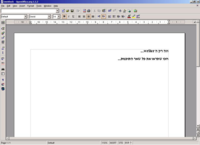OpenOffice.org
|
|
OpenOffice.org (abbreviated OOo) is an open source office suite. It is available for many different platforms, including Microsoft Windows, Unix-like systems including Solaris and Linux, and Mac OS X. It is intended to be compatible with, and compete with, Microsoft Office.
OpenOffice.org is based on the codebase of StarOffice, an office suite developed by StarDivision acquired by Sun Microsystems in August 1999. The source code of the suite was released as an open source project in July 2000, with the aim of breaking the market dominance of Microsoft Office by providing a lower-cost, high-quality and open alternative. The source code for the application suite is available under two different software licenses: the LGPL and SISSL.
The project and software are informally referred to as "OpenOffice", but project organizers report that this term is a trademark held by another party, requiring them to adopt "OpenOffice.org" as its formal name.
| Contents |
Overview
According to its mission statement, the OpenOffice.org project aims "To create, as a community, the leading international office suite that will run on all major platforms and provide access to all functionality and data through open-component based APIs and an XML-based file format."
The project aims to compete with Microsoft Office and emulate its look and feel where suitable. It can also read and writes most of the file formats found in Microsoft Office, and many other applications. The ability to read and write Microsoft Office documents is an essential feature of the suite for many users.
Missing image Openoffice2-screenshot.png OpenOffice.org 2 Preview for Windows editing a Microsoft Word document |
The primary development platforms are Microsoft Windows, GNU/Linux, and Sun Microsystems' Solaris. There are also ports available or in progress for Macintosh OS X, OS/2, and many Unix-like operating systems.
Components
OpenOffice.org is a collection of different applications that work together closely to provide the features expected from a modern office suite. Many of the components are designed to mirror those available in Microsoft Office. The components available include:
- Writer — a word processor similar in look and feel to Microsoft Word and offering a roughly equivalent range of functions and tools. It also includes the ability to write documents to Portable Document Format (PDF) files with no additional software, and can also function as an HTML editor for creating web pages.
- Calc — a spreadsheet similar to Microsoft Excel with a roughly equivalent range of features. Calc provides a number of features not present in Excel, including a system which automatically defines series for graphing, based on the layout of the user's data. Calc is also capable of writing spreadsheets directly as a PDF file.
- Impress — a presentation program similar to Microsoft PowerPoint. In addition to common features for preparing presentations, it can export them to Macromedia Flash (SWF) files allowing them to be played on any computer with the Flash player installed. Impress does, however, suffer from a lack of ready-made presentation designs, relying instead on third-party templates. It also suffers from slow performance and poor smoothness of animations.
- Draw — a vector graphics editor comparable in features to CorelDRAW. It features versatile "connectors" between shapes, which are available in a range of line styles, and facilitate building flowcharts.
- Base — a database program similar to Microsoft Access. Base allows the creation and manipulation of databases, and the building of forms and reports to provide easy access to data for end-users. As with Access, Base is able to work as a front-end to a variety of database systems, including Access databases (JET), ODBC data sources and MySQL/Postgresql. Base is not available in the 1.x versions of OpenOffice.org, becoming part of the suite starting with version 2.0.
- The macro recorder — is used to record user actions and replay them later to help with automating tasks. It is available throughout the office suite and is based on StarOffice BASIC.
- Math — a tool for creating and editing mathematical formulae, which can then be embedded inside other OpenOffice.org documents, such as those created by Writer. It supports multiple fonts and can export to PDF.
- Quickstarter — a small program that runs when the computer starts for the first time. It loads the core files and libraries for OpenOffice.org during computer startup and allows the suite applications to start more quickly when selected later. The amount of time it takes to open OpenOffice.org applications was a common complaint in version 1.0 of the suite, and Quickstarter was a solution of sorts. Substantial improvements are expected in this area for version 2.0.
History
| Version | Description | Date |
|---|---|---|
| Build 638c | The first milestone release | October 2001 |
| 1.0 | May 1, 2002 | |
| 1.1 | September 2, 2003 | |
| 1.1.3 | October 4, 2004 | |
| 1.1.4 | Current stable release |
Originally developed as StarOffice by the German company StarDivision, the code was purchased in 1999 by Sun Microsystems. In August, 1999 version 5.2 of StarOffice was made available free-of-charge.
On July 19, 2000, Sun Microsystems announced that it was making the source code of StarOffice available for download under both the Lesser General Public License (LGPL) and the Sun Industry Standards Source License (SSSL) with the intention of building an open source development community around the software. The new project was known as OpenOffice.org, and its website went live on 13 October, 2000.
Work on version 2.0 began in early 2003 with the following goals: better interoperability with Microsoft Office; better performance, with improved speed and lower memory usage; greater scripting capabilities; better integration, particularly with GNOME; an easier-to-find and use database front-end for creating reports, forms and queries; a new built-in SQL database, and improved usability. A beta version was released on March 4, 2005; a final release candidate is expected in April 2005, with the official version 2.0 release in May/June.
StarOffice
Main article: StarOffice
Sun subsidises the development of OpenOffice.org in order to use it as a base for its StarOffice application software. Releases of StarOffice since version 6.0 have been based on the OpenOffice.org source code, with some additional proprietary components, including:
- Added fonts (especially Asian language fonts)
- Adabas D database
- Added document templates
- Clip art
- Sorting functionality for Asian versions
- Added file filters.
Security
As of May 16, 2005, the security site Secunia counts zero (http://secunia.com/product/302/) security flaws not yet fixed for OpenOffice.org.
Development
Overview
The OpenOffice.org API is based on a component technology known as Universal Network Objects (or UNO). It consists of a wide range of interfaces defined in a CORBA-like interface description language.
The document file format used is based on XML and several export and import filters. All external formats read by OpenOffice.org are converted back and forth from an internal XML representation. By using compression when saving XML to disk, files are generally smaller than the equivalent binary Microsoft Office documents. The native file format for storing documents is used as the basis of the OASIS Open Office XML file format standard.
Development versions of the suite are released every few weeks on the developer zone of the OpenOffice.org website. The releases are meant for those who wish to test new features or are simply curious about forthcoming changes, they are not suitable for production use.
The project is still essentially run by StarOffice staff, and getting non-Sun contributions into the core codebase can be difficult, even for the project's other corporate sponsors.
Native desktop integration
Current stable versions of OpenOffice.org are able to provide the same user experience across a wide variety of platforms by using its own widget toolkit and typeface-rendering libraries. However, the ability to run on many different platforms has a penalty. Current stable versions of OpenOffice.org do not have the full look and feel of native applications. Work is in progress for version 2.0 to allow it better integrate with the different platforms on which it runs.
Work to ensure full integration into the Microsoft Windows environment is a high priority. Sun Microsystems and Novell are working on ensuring that OpenOffice.org functions smoothly as part of the GNOME desktop. There is also work underway, sponsored by SuSE/Novell, to integrate with KDE. For both GNOME and KDE, forthcoming versions of OpenOffice.org are planned to be able to use the native widget toolkits of each platform, GTK and Qt respectively. Integration with the OS X environment has proven more difficult, and is a lower priority (see below).
Mac OS X
The Mac OS X version is a port of the Unix version. A version using the Aqua interface was planned for OpenOffice version 2, but due to a variety of issues (including technical challenges, licensing complications, and limited development resources), the project was abandoned. Instead OpenOffice.org is available in two varieties that run on OS X:
- OpenOffice.org Mac OS X (X11). This version requires the installation of Apple X11 or XDarwin. It is a close port of the well-tested Unix version, but does not integrate smoothly with OS X services such as fonts and printing, and its user interface is that of an X11 application.
- NeoOffice/J. This version integrates with OS X by using Java. NeoOffice is easier to install, adheres fairly closely to OS X GUI standards (for example, using native pull-down menus), and has full access to OS X's font and printing subsystems. However, it is the work of a very small team and relies on completion of the OS X X11 version of OpenOffice.org, so its releases lag behind the official OpenOffice.org releases.
Other projects
Other projects run alongside the main OpenOffice.org project and are easier to contribute to. These include documentation, localisation and the API.
There is a scripting project for the collection, cataloging and distribution of useful macros.
OpenGroupware.org is a set of extension programs to allow the sharing of OpenOffice.org documents, calendars, address books, e-mails, instant messaging and blackboards, and provide access to other groupware applications.
There is also an effort to create and share assorted document templates and other useful additions at OOExtras (http://ooextras.sourceforge.net).
Market share
OpenOffice.org has become a significant competitor to the dominant Microsoft Office application suite. Microsoft has published a competitive guide for its value-added reseller channel on how to market Microsoft Office over OpenOffice.org [1] (http://slashdot.org/article.pl?sid=04/03/25/1950234) [2] (http://linuxfr.org/2004/03/19/15764.html). Although Microsoft Office retains 95% of the general market, OpenOffice.org and StarOffice have secured 14% of the large enterprise market [3] (http://searchenterpriselinux.techtarget.com/originalContent/0,289142,sid39_gci1011227,00.html).
Java controversy
Version 1 made use of Java for some auxiliary functions, but version 2 will increase the suite's use of the programming platform. The following areas depend on a Java Runtime Environment being present on the user's computer:
- Parts of the Base application
- The media player
- Mail merge to e-mail, which also needs Java Mail
- All document wizards in Writer
- Accessibility tools
- Report Autopilot
- JDBC driver support
- XSLT filters
- BeanShell, the NetBeans scripting language, and the Java UNO bridge
- Export filters to the Aportis.doc (.pdb) format for the Palm or Pocket Word (.psw) format for the Pocket PC
This has drawn criticism from advocates of Free software, since the Java Runtime Environments needed to enable these features are typically not licensed using Free software principles, thereby undermining the "Free-ness" of OpenOffice.org. The fact that Sun is both the inventor of Java and the chief supporter of OpenOffice.org has drawn accusations of ulterior motives for this technology choice. Also, a number of operating system distributions either do not include a complete JRE due to licensing terms (for example, Debian GNU/Linux), or cannot include one because it is not available (for example, FreeBSD, Yellow Dog Linux). Users of such operating systems would have to implement a workaround of some kind (such as using a third-party implementation of Java), or not have access to the Java-dependent features.
Focus was cast on this issue in May 2005 when Richard Stallman appeared to call for a fork of OpenOffice.org in a (now modified) posting [4] (http://www.fsf.org/news/open-office-java.html) on the Free Software Foundation website. This led to discussions within the OpenOffice.org community and between Sun staff and developers involved in Classpath in which it was determined that all necessary steps were in place to ensure that key OpenOffice.org uses of the Java platform would be supported in GCJ and Classpath. A summary is available at the OpenOffice.org site [5] (http://www.openoffice.org/dev_docs/kay-java-20050511.html).
See also
External links
- OpenOffice.org (http://www.openoffice.org), the project's homepage
- A Portable version of OpenOffice.org (http://johnhaller.com/jh/useful_stuff/portable_openoffice/)
- OpenOffice.org for Developers (http://development.openoffice.org/)
- StarOffice/OpenOffice.org "Q" Product Concept (http://development.openoffice.org/releases/q-concept.html) — OOo 2.0
- 2.0 snapshot builds (http://download.openoffice.org/680/)
- OpenOffice Forum (http://www.oooforum.org)
- GNOME/OpenOffice.org (http://www.gnome.org/projects/ooo/)
- KDE Integration Project (http://kde.openoffice.org/)
- Ximian's patches to OpenOffice.org (http://ooo.ximian.com) (see also [6] (http://mail.gnome.org/archives/gnome-announce-list/2003-June/msg00034.html))
- The OpenOffice documentation project (http://ooodocs.sourceforge.net/)
- OOExtras: Extras for OpenOffice.org (http://ooextras.sourceforge.net/)
- OpenOffice OpenGroupware.org (http://groupware.openoffice.org)
- OpenOffice.org and Gimp (http://wiki.gimp.org/gimp/OpenOfficeConvertion).
- Eweek article discussing the forthcoming version 2.0 (http://www.eweek.com/article2/0,1759,1744354,00.asp)
- SpreadOpenOffice.org (http://spreadopenoffice.org/)
- a satire on office (http://www.newsforge.com/article.pl?sid=03/09/05/1414247)ar:OpenOffice.org
be:OpenOffice.org ca:OpenOffice.org cs:OpenOffice.org da:OpenOffice.org de:OpenOffice.org es:OpenOffice.org eo:OpenOffice.org fa:اُپن آفیس fr:OpenOffice.org ko:OpenOffice.org it:OpenOffice.org he:Openoffice ku:OpenOffice.org lt:OpenOffice.org hu:OpenOffice.org nl:OpenOffice.org ja:OpenOffice.org no:Openoffice.org pl:OpenOffice.org pt:OpenOffice.org ro:OpenOffice.org ru:OpenOffice.org simple:OpenOffice.org sk:OpenOffice.org fi:OpenOffice.org sv:Openoffice.org th:โอเพ่นออฟฟิศดอทอ็อก vi:OpenOffice.org tr:OpenOffice.org zh:OpenOffice.org